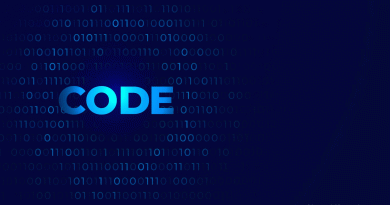SSIS: Streamlining Data Integration
Introduction
SSIS an integral part of the Microsoft SQL Server suite, serves as a comprehensive platform for performing ETL (Extract, Transform, Load) operations. It enables seamless data migration, transformation, and consolidation across various sources and destinations.
Data Transformation Capabilities
SSIS offers a versatile set of tools to transform raw data into meaningful and usable formats. Its drag-and-drop interface simplifies complex transformations, making it accessible for both beginners and advanced users.
Integration with Other SQL Server Tools
One of the standout features of SSIS is its seamless integration with other SQL Server tools, allowing for a cohesive data management ecosystem within the SQL Server environment.
Streamlined Data Management
With SSIS, organizations can centralize their data management, enabling a unified view of disparate data sources. This consolidation leads to enhanced data quality and consistency.
Automation and Scheduling Options
SSIS empowers users to automate data workflows and schedule tasks, reducing manual intervention and ensuring timely execution of data-related processes.
How to Get Started with SSIS
Implementing Data Integration involves a series of steps, starting from the installation and setup of the platform to creating packages, configuring data flows, and implementing transformations.
Installation and Setup
The initial setup involves installing SQL Server and selecting SSIS components during installation. Once installed, configuring the necessary connections and settings is essential.
Creating and Configuring Packages
Data Integration operates through packages that contain tasks for data extraction, transformation, and loading. Creating these packages involves defining sources, destinations, and the logic for data manipulation.
Implementing Data Flows and Transformations
Building data flows involves designing workflows to move data from source to destination, applying necessary transformations along the way to suit the target system’s requirements.
Error Handling Strategies
Developing robust error-handling mechanisms ensures the smooth execution of SSIS packages, mitigating potential failures during data processing.
Performance Optimization Tips
Fine-tuning Data Integration packages for optimal performance involves techniques such as using appropriate data types, optimizing queries, and managing memory resources efficiently.
Security Considerations
Securing sensitive data during its transit and storage is critical. Data Integration offers encryption options and access control features to safeguard data integrity.SQL Server Integration Services (SSIS) stands at the forefront of efficient data handling within the Microsoft SQL Server suite.
It’s a robust platform designed for Extract, Transform, Load (ETL) operations, enabling seamless data migration, transformation, and consolidation across diverse sources and destinations. With its user-friendly interface and versatile set of tools, Data Integration empowers both novice and seasoned users to manipulate data effectively, ensuring its relevance and usability within various business contexts.
Case Studies
Real-world examples showcase the practical applications and benefits of in various industries, including finance, healthcare, and manufacturing. These case studies demonstrate how Data Integration facilitated streamlined data processes, resulting in improved efficiency and decision-making.
Future Trends in SSIS
As technology evolves, Data Integration continues to adapt to new challenges and requirements in data integration. Future developments might focus on enhanced connectivity with cloud services, improved AI-driven transformations, and more robust automation capabilities.
In conclusion, Data Integration stands as a powerful tool for organizations seeking to optimize their data management processes. Its capabilities in data transformation, automation, and integration contribute significantly to operational efficiency and informed decision-making.
FAQs
Is SSIS suitable for small businesses?
Data Integration can benefit businesses of various sizes, offering scalable solutions for data integration.
Can SSIS handle real-time data processing?
While Data Integration primarily focuses on batch processing, it can handle near real-time data with certain configurations.
Does SSIS require coding skills?
While basic SQL knowledge is advantageous, Data Integration provides a user-friendly interface for designing data workflows without extensive coding.
What are the licensing requirements for SSIS?
Data Integration is typically included in the licensing of Microsoft SQL Server editions.
Can SSIS integrate with non-SQL data sources?
Yes, Data Integration supports integration with various non-SQL sources through connectors and adapters.